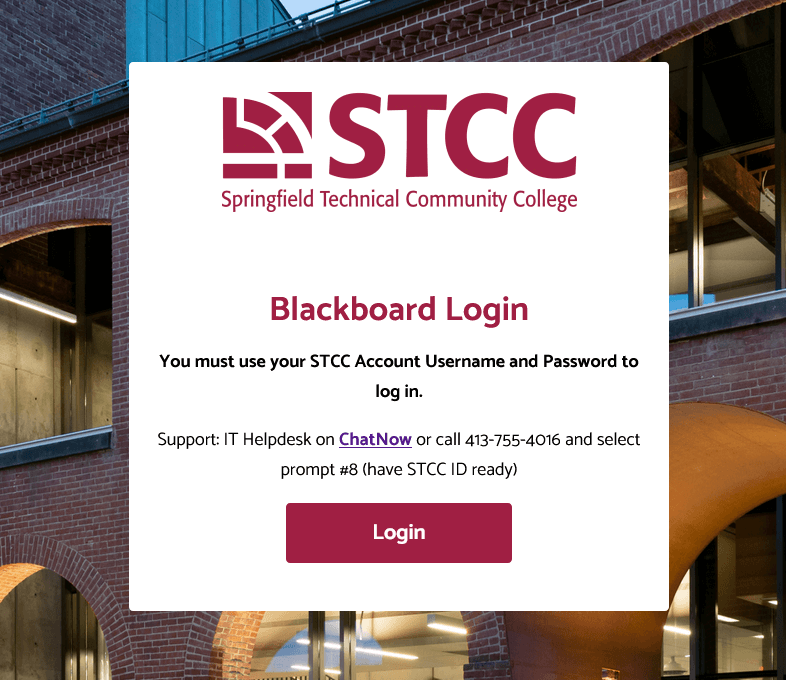Blackboard Login Instructions
To get to the Blackboard login page, visit stcc.edu/blackboard-login or click the Blackboard link under “eTools” in the Top Navigation of this website, www.stcc.edu.
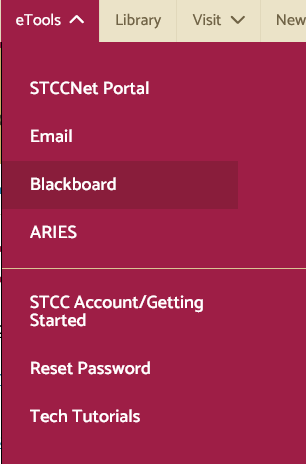
Click "Login" and log in using your STCC Account credentials (same as ARIES, STCCNet, STCC Gmail, etc.).
For support with your STCC Account credentials contact the IT Helpdesk on ChatNow (bottom right corner of this screen) or call 413-755-4016 and select prompt #8 (have STCC ID ready).